'Object Repository' is a storage place where one can store the object information and it also acts an interface between the 'test script' & 'The AUT (Application Under Test)' in order to identify the objects during execution.
QTP has 2 types of Object Repositories.They are:
1)Local Object Repositories.
2)Shared Object Repositories.
Exporting Local Objects Of An Application into The Current Test:
Go to Resources-->Object Repository-->file-->Export Local Objects
Importing External Object Repository:
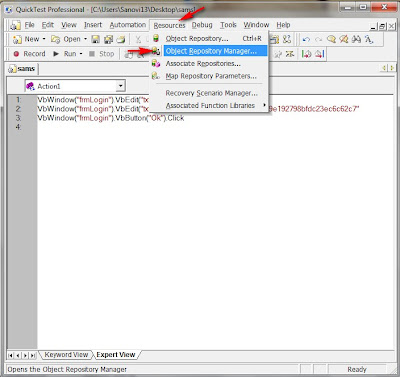
1)Local Object Repositories.
2)Shared Object Repositories.
Test objects can be stored in two types of object repositories—a 'shared object repository ' and a ' local object repository'.
A 'shared object repository' stores test objects in a file that can be accessed by multiple components (via their application areas) in read-only mode and it is in the format of '.tsr'(test shared repository).
A 'local object repository' stores objects in a file that is associated with one specific component, so that only that component can access the stored objects.
A 'shared object repository' stores test objects in a file that can be accessed by multiple components (via their application areas) in read-only mode and it is in the format of '.tsr'(test shared repository).
A 'local object repository' stores objects in a file that is associated with one specific component, so that only that component can access the stored objects.
 |
| Object Repository |
Go to Resources-->Object Repository-->file-->Export Local Objects
Importing External Object Repository:
To import External Object Repository ('.tsr' file), go to Resources menu-->Object Repository Manager-->File-->Open-->Browse the .tsr file-->click open button.
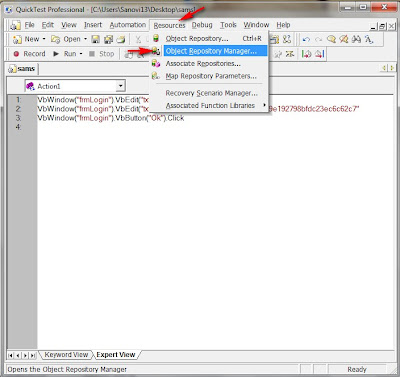







No comments:
Post a Comment